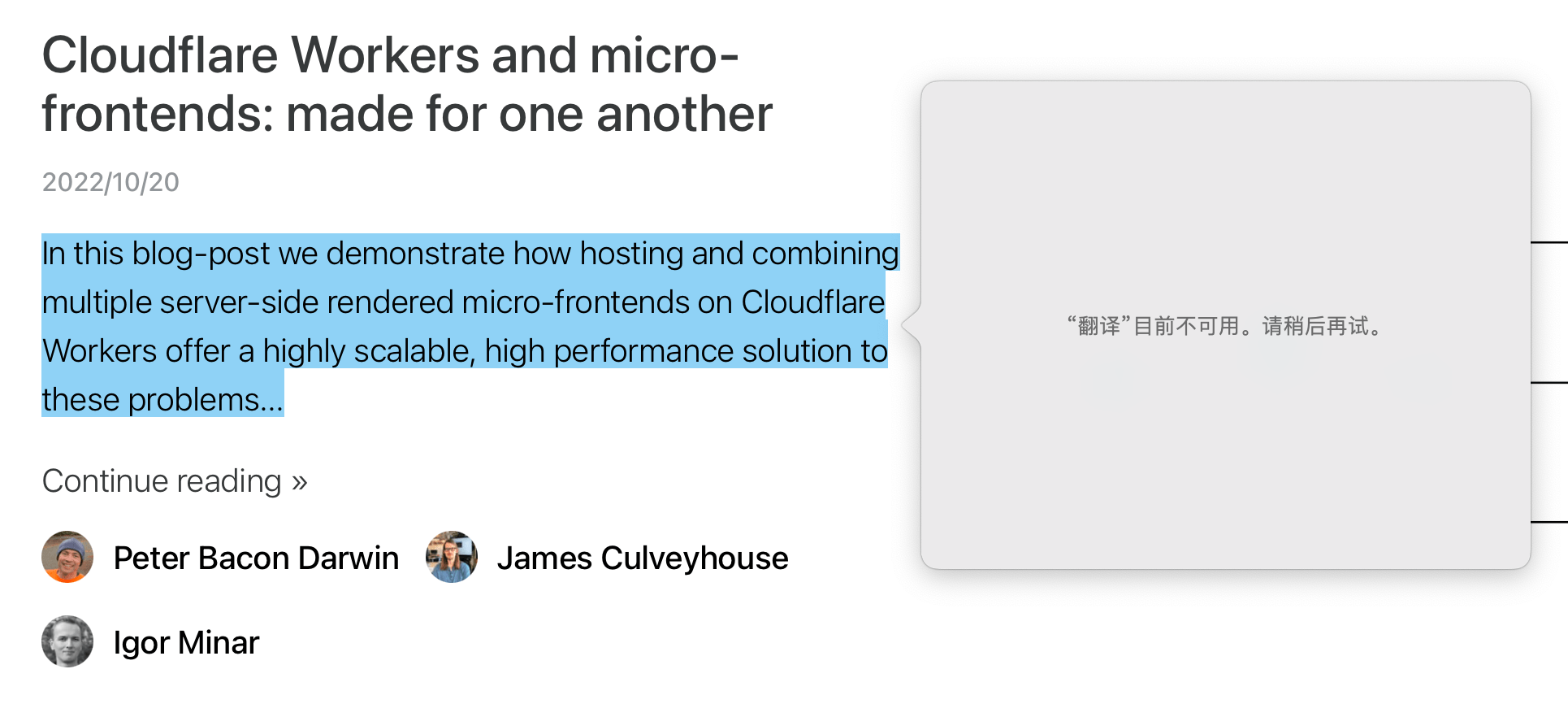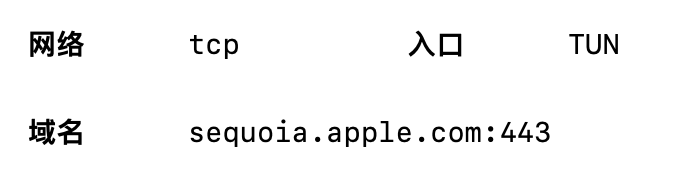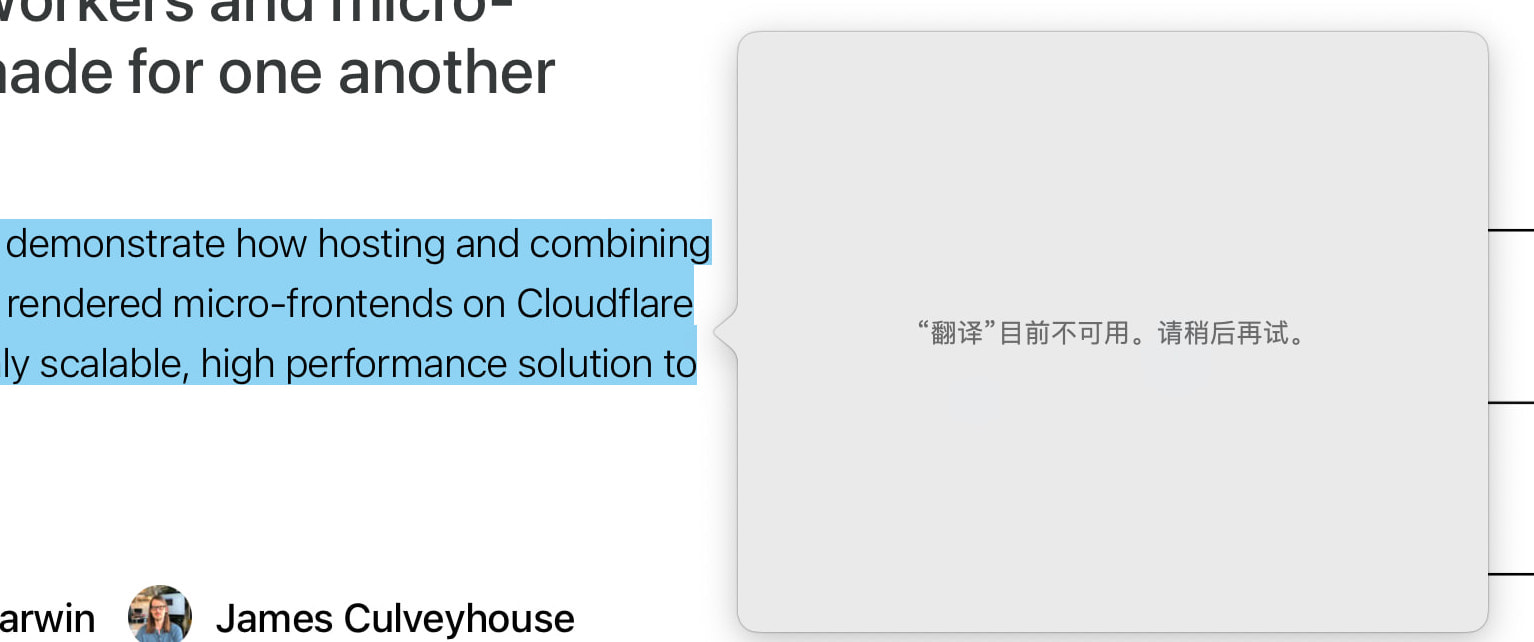2022.11.23 更新
ClashX Pro 1.96.11 已经集成了相关解决方案,无需额外操作,可在“配置->更多设置”中查看。
旧方案
在 ClashX 设置为系统代理时,右键翻译和网页翻译功能均无法正常使用。将 ClashX 的出站模式设置为直连或全局,问题依旧。
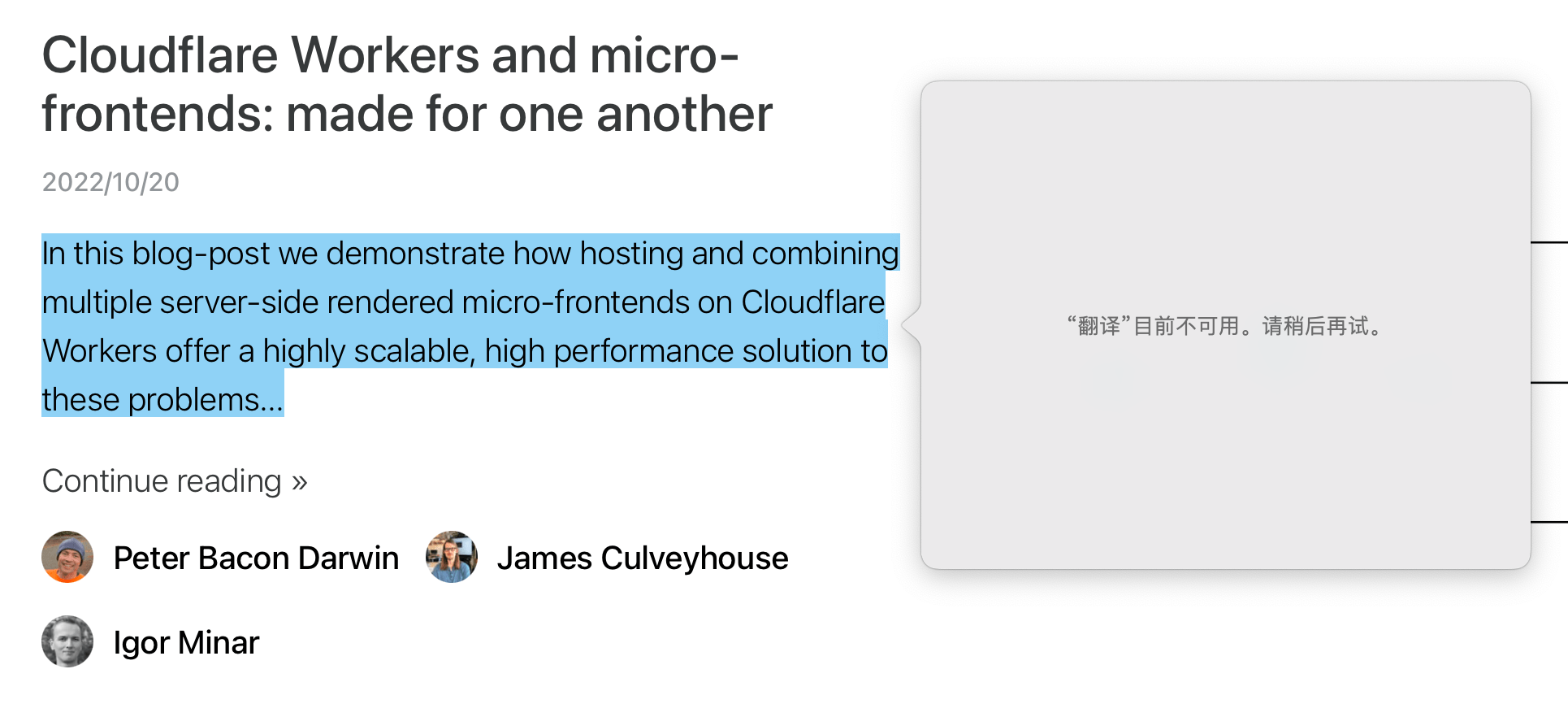
而在 ClashX Pro 的增强模式下,翻译功能正常,通过控制台的连接信息,找出翻译功能连接的域名为 sequoia.apple.com。
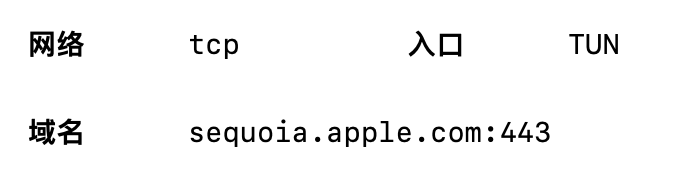
可以通过配置自定义 ClashX 忽略代理名单来解决此问题,将下文内容保存到用户目录下的 .config/clash/proxyIgnoreList.plist 文件内。
1
2
3
4
5
6
7
8
9
10
11
12
13
14
15
|
<?xml version="1.0" encoding="UTF-8"?>
<!DOCTYPE plist PUBLIC "-//Apple//DTD PLIST 1.0//EN" "http://www.apple.com/DTDs/PropertyList-1.0.dtd">
<plist version="1.0">
<array>
<string>192.168.0.0/16</string>
<string>10.0.0.0/8</string>
<string>172.16.0.0/12</string>
<string>127.0.0.1</string>
<string>localhost</string>
<string>*.local</string>
<string>timestamp.apple.com</string>
<!-- Apple 翻译功能 -->
<string>sequoia.apple.com</string>
</array>
</plist>
|
参考:https://github.com/yichengchen/clashX/discussions/964,原文是直接使用 *.apple.com,而我有 Apple TV 的加速需求,不能直接使用通配符,大家可以根据自己的需求选择。